- It retrieves data from old hard drives that have become inaccessible due to a faulty laptop or computer.
- It llows access to three hard drives at once for effortless file backup or transfer.
- It supports a wide range of hard and solid state drives: 2.5 and 3.5 inch SATA / 2.5 and 3.5 inch IDE / DVD ROM / CD ROM / DVD RW / CD RW / DVD+RW Optical and Blu-Ray Drives.
- It has diverse operating system compatibility. Use it with Windows 11 / 10 / 8.1 / 8 / 7 / 2000 / XP / Vista, Mac OS and Linux.





Customer reviews
Hear Stories From Real Customers!
RETRIEVE ALL YOUR DATA IN JUST SECONDS!

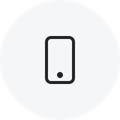
Supports Various Hard Drives
2.5 "/3.5" SATA HDD and SSD; 2.5"/3.5" IDE HDD, DVD-ROM, CD-ROM, CD-RW, DVD-RW, DVD + RW Optical, Blu-ray Drive through USB.
USB 3.0 Interface
Data transfer rates can go up to 5 Gbps supporting 6TB of capacity. Backward compatible with USB 2.0
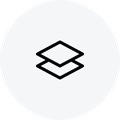
Plug and Play
Does not require any drivers. Supports hot-swap, ON/OFF switch for HDD protection.

Compatibility
Our converter is compatible with Windows 11/10/ 8.1/ 8/ 7/Vista/XP, Mac IOS, and Linux.
STILL HAVE QUESTIONS? GET YOUR ANSWERS BELOW:
1. What Makes Zilkee the Ultimate Data Recovery Tool?
2. How Do I Use the Zilkee Recovery Converter?
Step 1: Connect the 12V 2A power cord to the recovery converter and plug the other end into the wall.
Step 2: Connect the hard drive that holds your data to the corresponding 2.5 inch or 3.5 inch port on the recovery converter.
Step 3: Connect one end of the USB 3.0 cable to the recovery converter and the other end to your working computer or laptop.
Step 4: Turn the power switch on your recovery converter to ON.
Step 5: Open the file explorer on Windows or the finder on Mac. You’ll see the hard drive is now mounted and can access your old files.
Step 6: Copy / paste the old files from your hard drive and move them over onto your new device.
3. What is Zilkee’s Fulfillment Promise?
- 48 Hours MAX Processing time
- USA Standard Shipping in 5 -7 Days
- USA Express Shipping in 2 - 5 Days
- International Standard Shipping in 8 - 15 Days
4. Does the Ultra Recovery Converter Work with Corrupt Drives?
Unfortunately, the ultra recovery converter needs hard drives to be in working condition to read them.
5. Does the Ultra Recovery Converter Work with Macbook Drives?
Yes! The converter allows you to transfer files from any Windows / Mac / Chrome / Linux operating system. Whether you have an old Mac and are transferring to a new Windows OS, or you have an old Linux OS and are transferring to a new Macbook OS.
6. Can I Extract files from an old password protected computer?
Yes you can. Passwords only protect the computer, not the hard drive.
7. Can I get customer support?
Yes! We pride ourselves on world class customer support to help walk you through the process or troubleshoot issues. This includes live tech support via phone or email.
8. Do you accept returns and provide refunds?
We offer a 90 day satisfaction guarantee. If the product does not work for you simply contact customer support for troubleshooting. If troubleshooting is unsuccessful we’ll immediately process a return for you and refund.
9. Will the converter still be able to transfer files from my 10 year old dusty computer?
As long as the hard drive itself is in good working condition, with no damage to it, you'll be able to extract your files easily. The computer does not need to work for the converter to retrieve your files.
10. What’s in the box?
Your package contains one ultra recovery converter, one 12V 2A power cable, one male-to-male USB 3.0 cable, one 4 pin molex connector and one free gift!
11. How much does shipping cost?
Free tracked and insured shipping.






